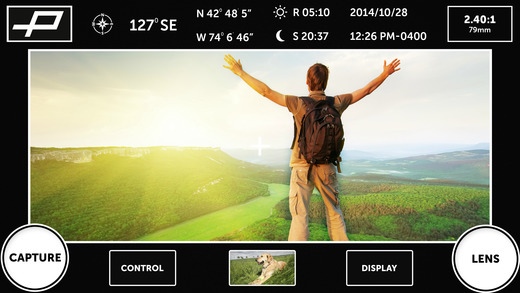PANASCOUT 3.5.2
Free Version
Publisher Description
Shoot like the pros with the first Photography app from Panavision Inc., the leading designer, manufacturer and supplier of ultra precision equipment for the motion picture industry. Before cameras roll on movie sets around the world, crews scout the locations. PANASCOUT simulates the cinematographer s viewpoint from a professional cinema camera. Add flavor and composition to your photos when you see what the pros see. Panascout has an ergonomic workflow that allows filmmakers to access the cinematic quality of any location, and record the true metadata behind it. CAPTURE your photo and video image metadata in every shot including: GPS Data, Compass Heading, Date/Time, Aspect Ratio, and Focal Length. Every filmmaker knows what it's like to "chase the sun". With Panascout, you will always be equipped with a Sunrise/Sunset readout for your present location. Toggle on/off Centering Crosshairs, PANAFRAME Lines, and various Aspect Ratio masking frames in true widescreen 2.40 (Anamorphic), 1.85 (Super 35mm), 1.78 (16x9 HD), 1.33 (4x3) and custom aspect ratios. PROCESS your photo and video by adding the File Name, Text Notes, Tags, and Audio Notes to the images and in the file metadata. Easily manage and catalogue your work in Folders or save to the native device photo Camera Roll library. SHARE your photos and videos with friends and colleagues via Email, Dropbox, YouTube, and Tumblr. The world of PANAVISION is at your fingertips. By clicking the P button, you can find the closest Panavision Near Me anywhere in the world, get the gear the pros wear at the PANASTORE, access PANAVISION s website and social media presence, and get technical information about PANAVISION gear. General Features: Totally redesigned and optimized user experience in 3.0 In App purchases allow you to upgrade only the features you need One touch access to Panavision s global resources Capture Features: Record video or photos with metadata on image and in file metadata Quick add folders before capturing photos/videos PANAFRAME (2.40, 1.85, 1.78, 1.33, Custom) Adjust masking levels Set focal length with zoom controls or prime lenses set Front or back camera Toggle flash on/off Swap capture and lens buttons Display Date / Time on image Display GPS coordinates on image Display Compass direction on image Display Sunrise/Sunset on image Display File Name on image Display Focal Length on image Display Aspect Ratio on image Process Features: Add Voice Notes to photos Add Text Notes to photos and videos Add Tags to photos and videos Manage and Share Features: Rename, edit, or delete files and folders Move files to other folders See your files and folders on a map Email photos and videos with metadata Save files to native Camera Roll library Share to Dropbox, YouTube, and Tumblr
Requires iOS 8.0 or later. Compatible with iPhone, iPad, and iPod touch.
About PANASCOUT
PANASCOUT is a free app for iOS published in the Screen Capture list of apps, part of Graphic Apps.
The company that develops PANASCOUT is Panavision. The latest version released by its developer is 3.5.2. This app was rated by 2 users of our site and has an average rating of 3.5.
To install PANASCOUT on your iOS device, just click the green Continue To App button above to start the installation process. The app is listed on our website since 2010-03-19 and was downloaded 176 times. We have already checked if the download link is safe, however for your own protection we recommend that you scan the downloaded app with your antivirus. Your antivirus may detect the PANASCOUT as malware if the download link is broken.
How to install PANASCOUT on your iOS device:
- Click on the Continue To App button on our website. This will redirect you to the App Store.
- Once the PANASCOUT is shown in the iTunes listing of your iOS device, you can start its download and installation. Tap on the GET button to the right of the app to start downloading it.
- If you are not logged-in the iOS appstore app, you'll be prompted for your your Apple ID and/or password.
- After PANASCOUT is downloaded, you'll see an INSTALL button to the right. Tap on it to start the actual installation of the iOS app.
- Once installation is finished you can tap on the OPEN button to start it. Its icon will also be added to your device home screen.